This presentation is on Microsoft OneDrive.com. Use Safari, Firefox or Edge. All students have a free account. Students should sign in on with their email address and SU password. If they get options for an account, choose “work or school account.” In keeping with SU security standards, students will get a text or phone call to authenticate.
To hear the audio, click the play button. To advance from slide to slide, click the arrow in the bottom black bar next to “Slide 1 to 18”.
Use these links with the slides
1. Set the News to Come to You
a. Local News apps
- CNY Central
- Local Syr
- I Heart Radio. includes WSYR radio
- WAER Play Store WAER iOS app
- WRVO
Text alerts from local media
- CNYCentral (Ch. 3, 5, 6) text alert
- LocalSyr (Ch. 9 WSYR-TV) text alert
- Syracuse.com | Post Standard alerts — see settings on the app
Local morning newsletter: Syracuse.com
b. SU Today via email
c. National Media
- ABC News text alerts ABC News app
- CBS News text alerts CBS News app
- CNN text alert CNN app
- Fox News text alert Fox News app
- NBC News text alert NBC News app
d. Morning podcasts
The Daily
Up First
For morning background on the news get The Skimm newsletter
e. NCC News Email on exchange.syr.edu
- get userid and password from your professor or see NCC NewsLinks
- once on the site you can search by date, i.e. “Oct. 20” and remember AP Style for dates
2. Listen to the Buzz online
Twitter Advanced Search See search parameters below
Print the list above here (from Twitter)
Follow social media trends such as Google Daily Search Trends
3. Look Ahead on the Calendar
- City of Syracuse calendar
- County Legislature calendar
- Syr Schools calendar
- Syracuse.com events calendar
- WAER calendar
- WRVO calendar
- CNY Arts
- New Times
- Visit Syracuse
Check dates in Syracuse Newspapers archive Search by date for events happening that day as they might have been referenced as a future date in a previous story. Remember AP Style, as in “Feb. 14″ . How-to handout is on NCCNewslinks.syr.edu under Manuals


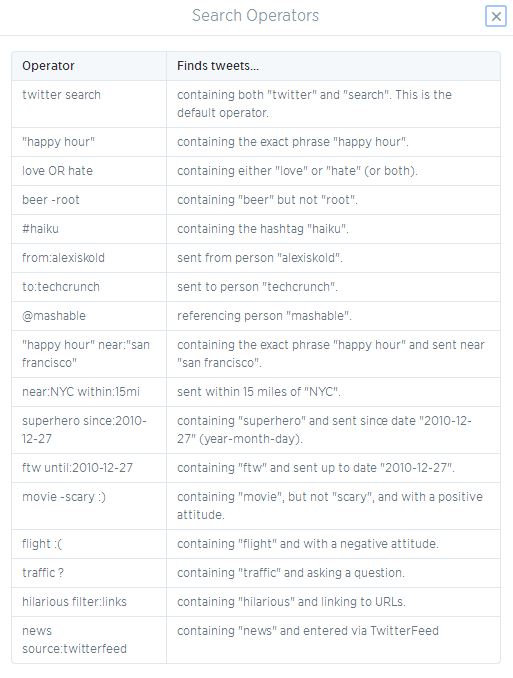

2 Responses to JTools: Finding Stories